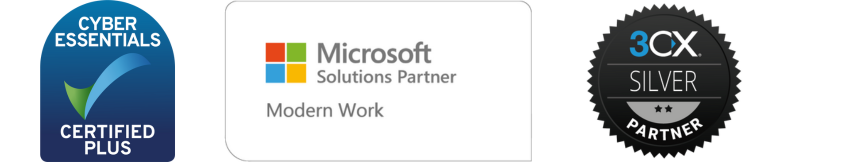Transform Your Productivity with Microsoft Copilot
Enhanced efficiency and productivity are critical to staying ahead of the competition and providing an excellent level of service to your customers.
Microsoft Copilot, integrated across the MS365 suite, offers powerful tools to help you work more effectively, reduce repetitive tasks, and focus on driving business success.
It’s easy to get started and here are eight examples that demonstrate how Copilot can streamline processes, enhance collaboration, and unlock new levels of productivity within your teams and organisation.
Whether you’re a business owner, director, or manager, these insights will show you practical ways to leverage this AI-driven tool in apps like Outlook, Excel, Word and PowerPoint.
8 Practical video guides – How Copilot can help you achieve more in less time
1. MS Outlook – Summarise Email
Imagine returning from a blissful holiday only to face an inbox bursting at the seams.
Among the chaos, you spot that email—the one with endless replies and a trail longer than your to-do list. Just untangling what you need to know could take hours.
But hold on—not anymore! With Copilot, you get the insights you need in seconds.
2. MS Outlook – Draft an Email Reply
Ever opened an email thread so long it feels like reading a novel?
Thanks to Copilot, you can quickly summarise the thread and get straight to the point.
But what about drafting a response that works for everyone involved?
Copilot takes care of that too!
It generates a clear, concise reply based on the summary, so you can respond in seconds.
3. Outlook – Improve Impact
Struggling to make your email responses hit the right tone?
With Copilot’s Coaching feature, you can do more than just draft a reply. It helps you fine-tune it for clarity, impact, and tone.
Curious how your response might come across? Or want tips to make it even better? Copilot gives real-time feedback so you can send emails with confidence.
4. Word – Rewrite a Document
Ever faced the challenge of turning a dense technical document into an easy-to-read user manual?
With Copilot in Word, it’s now easier than ever.
Watch this short video to see how Copilot quickly and seamlessly reworks a technical document into a professional, end-user-ready manual perfect for accompanying your product.
Why struggle when Copilot can do the heavy lifting?
5. Word – Summarise a Document
Imagine receiving a large document and all you want is to understand the key points and then decide what requires your attention.
With Copilot in Word, that’s exactly what you get.
In this quick video, see how Copilot analyses a lengthy document and delivers a clear, concise summary of the key points—helping you focus on what matters most.
No more sifting through pages of text. Copilot saves you time and lets you dive deeper only where it’s truly necessary.
6. PowerPoint – Create a Polished First Draft Quickly
Creating a PowerPoint presentation can be a time-consuming process. But what if you could have a polished first draft in just 20 seconds?
With Copilot in PowerPoint, that’s a reality.
Watch this video to see how Copilot takes the hassle out of presentation prep, delivering a design and layout you’ll love—ready for you to refine and finalise with ease.
Spend less time creating and more time presenting.
7. Excel – Formulas Made Simple
Figuring out the exact formula and commands for calculating a profit margin, for example, can take ages.
With Copilot in Excel, it’s as easy as asking.
In this quick video, see how Copilot instantly adds a new column and creates the formula for calculating profit margin—no guesswork, no hassle. Just results.
Stop struggling with formulas. Let Copilot do the work so you can focus on insights.
8. Excel – Key Insights
Ever felt like you’re missing key insights buried in a sea of spreadsheet data?
Some trends jump out—but what about the subtle anomalies?
With Copilot in Excel, you don’t have to wonder.
Watch this video to see how Copilot analyses your data and transforms it into a visually rich document that highlights every insight, big and small.
No more going cross-eyed over spreadsheets. Let Copilot reveal the full story, so you can focus on what matters most.
Ready for Copilot?
Are you ready to unlock the full potential of Microsoft 365 and want to find out more?
When you understand the power of Copilot you’ll be able to identify time-saving and innovative ways to:
- Boost productivity by automating routine tasks and speeding up processes.
- Enhance creativity through AI-powered suggestions and insights, making brainstorming and content creation more efficient.
- Improve accuracy by reducing errors and ensuring consistent quality across projects.
- Streamline collaboration with real-time assistance and ideas that adapt to your team’s workflow.
- Stay ahead in innovation by leveraging advanced AI tools to uncover new approaches and solutions.
Don’t miss this opportunity to elevate your Microsoft 365 experience.