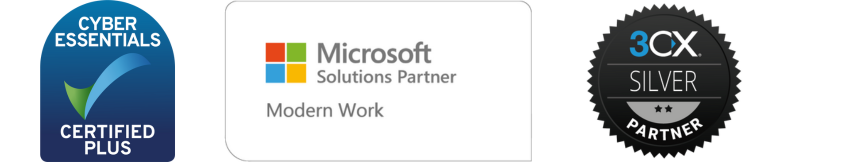We strongly advise you switch on Multi Factor Authentication
Cyber attacks on UK businesses have increased by almost 30% in the first three months of 2020 compared to a year ago, according to new research from Beaming an ISP specialist.
And more recently there has been an increase of email phishing scams reported as Cyber criminals take advantage of the disruption caused my coronavirus.
We are seeing and hearing of too many email hacking incidences. Microsoft believe that 99.9% of email account compromises could have been prevented by turning on MFA.
In light of this we strongly advice that if you are using Microsoft Office 365, you turn on Multi Factor Authentication (MFA). Indeed, in the interest of email security, we shall be insisting that our clients do just this.
MFA is a free security feature that helps prevent your accounts being hacked or breached.
When you sign in on a new device or from a new location, you will have to:
- Enter your password – as normal
- Verify it’s genuinely you trying to log into your account
Verification takes 1 of 3 forms:
- An automated call to a pre-approved mobile number
- An automated text containing a unique 6 digit code to a pre-approved mobile number
- Approving access via an authenticator app
As only you are able to verify your identity, this stops anyone else being able to access your email account.
Please be extra vigilant for phishing and email scams and keep your company data secure.
If you’ve not yet done so, we advise that you consider Cyber Essentials. This accreditation ensures that you have robust security measure and processes in place and demonstrates to your clients, suppliers, stakeholders and employees that you take their data protection seriously.
If you’d like to find out if there are weak security links within your IT systems, please get in touch.