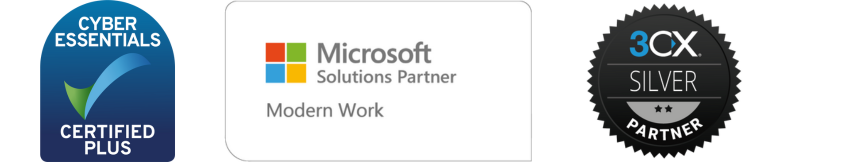Trust in the Cloud – Part 2
Everybody knows backups are a good thing. You should do regular backups of your data and systems.
Unfortunately, any backup is only as good as the next time you need to get data from it.
When did you last check your backup logs and when did you last test your backup?
Do you regularly check to see the backup worked and when did you last restore data and how long did it take to restore?
Backup to Local Tape or Disk
If you run a backup to local tape or disc you need to find the right backup media. That may take a while, and several attempts, not counting what someone has to do if the right media is off-site.
For a single document or folder full of documents, once you have the right media, it will probably be a reasonably quick restore process.
It will be a (much) longer process if you need to recover almost everything.
And if you aren’t properly organised and didn’t take your backup media off site and have lost your site, you’ve lost your backup. When DID you last take media off-site?
Backups to ‘the Cloud’ are amazing. Your data gets out of your premises and onto other hardware with no lugging media about and no forgetting to bring it back…
But..
Backup to the Cloud
You will find the right backup set pretty quickly, and for a single document or folder full of documents, it will be a quick restore process.
Truth be told, for a small restore, the cloud beats restoring from local media every time in terms of speed and convenience.
If you need to recover almost everything… Well, how fast and reliable is your internet connection?
If you have a 40Mbps download connection, then theoretical best case you will restore 5 Megabytes per second – 300Mb per minute, 18Gb per hour.
That sounds pretty fast, doesn’t it?
How much data do you have backed up? A terabyte or so? That’s 1024 GB, which at 18GB per hour will take at least 57 hours – nearly two and a half days.
That doesn’t account for the fact that your cloud backup provider may have their own bandwidth limitations. Do you know how fast they’ll let you download?
Are they purely in the cloud or do they have a facility for you to get a physical restore from them? If they do, do you understand that process and how long that’ll take?
Not all cloud backups will do all restores at line speed. There’s a massive overhead on restoring loads of teeny files (Sage Accounts data for example).
Not all Cloud backups will let you do restores at your line speed. How long does a large – multi-GB – restore actually take over the internet?
Not all Cloud backups can dump your data to a USB drive and put it back on your server (probably not a time saver unless we’re talking terabytes).
Do you check the backup logs? If the backup always takes just 10 minutes, is it actually working, or just failing and not telling you?
We urge you test your restore processes so that you have no unpleasant surprises.
Do you backup the right data? We’ve seen people ‘re-organise and tidy’ their data on the server, but forget to change what they backup.
Just because you have moved your backups to the Cloud, do not forget to manage your backups.
If you feel your backups are not as efficient as they should be, get in touch. You can call us on 03331 50 60 70 or email us.
More in the Trust in the Cloud Series
Part 1 – It’s perfectly safe, it’s all in the Cloud
Part 3 – 6 Security weak points to check when you move to the Cloud
Part 4 – When it’s business critical how reliable is the Cloud?